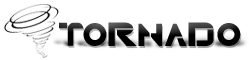Version : Version 1.1
Build Version : 01012014:1010
Release Date : 15th Jan, 2014
Addon Available : Yes (See “Available Addon Section Below)
Patches Available : No
Below are the features and bug fixes in new Build Version Release of Enjay Tornado OS
Added Over All System Features for
- Can now be installed using ISO CD/DVD/USB image
- Booting in 30 Seconds
- Can be installed on any media of 1GB and above
- Can be installed on any hardware with any display chipset
- CD ROM Support is now enabled
- Epson L Series Printer support added
- Notification for Hardware Detection is enabled
- 3G Data-Card support enabled
More Feature Additions and Bug Fixes are listed Below, categorised as per options available in System Manager.
TC Connect
Added Features
-
USB redirection in RFX Mode enabled
-
Switching between RFX remote session and local system is enabled
Bugs Fixed
-
Now connection cannot be created without providing Server IP.
Manage Printer
Added Features
-
Epson L Series Printer is now available out of the box.
Manage Apps
Added Features
-
Screen Lock Application is now included.
-
Network icon Hide/Unhide facility is now enabled.
Audio Settings
Added Features
-
Device selection is now persistently available on reboots.
Browse Network
Added Features
-
Share list of windows system are now auto generated after providing IP address while creating mount point.
Bug Fixes
-
Problem of duplicate mount point creation on disconnection of mount is now resolved.
-
Network Connect/Disconnect Status is now updated to Browse Network Application.
Web Browser
Added Features
-
Upgrade of Firefox Version 21 to 24.
-
Java Plugin for firefox is now pre-installed.
System Report
Added Features
-
Abnormal Shutdown Count problem is now resolved.
Ensight Client
Bug Fixes
-
Problem while auto-starting of Ensight Client is now resolved.
Factory Default
Added Features
-
Change in User Interface.
System Startup
Bug Fixes
-
Bug for black screen on startup at some times has been resolved.
Tornado Installer
Features
-
Reduced Download size to only 695 MB.
-
ISO image can be burnt on any CD / DVD / USB Pendrive.
-
Can be installed on any media of 1GB and above.
-
Fast Installation in about 4 mins.
-
Simple interface for installing.
-
Start VNC while installing from ISO in case if remote support is needed .
-
Installable on almost any Intel based Hardware.
-
Remote Support.
Addons Available
-
PDF Viewer.
-
Presentation Software Module for Office suite.
-
Skype.
-
2X Client.
-
NX Client.
-
Go-Global Client.
-
Spice Client.
-
Vmware Client.
-
VPN-Client.
-
Cisco VPN Client.
-
Silver-light.
-
SJ-Phone.
-
Win RAR.
Support Contact Details :
Mail address : [email protected]
Contact no. : 0260-6612950 (100 lines)